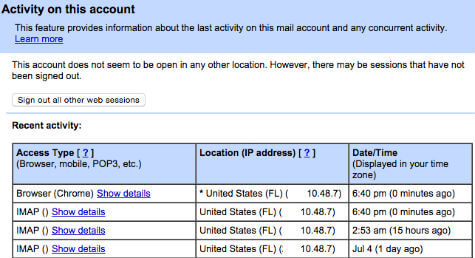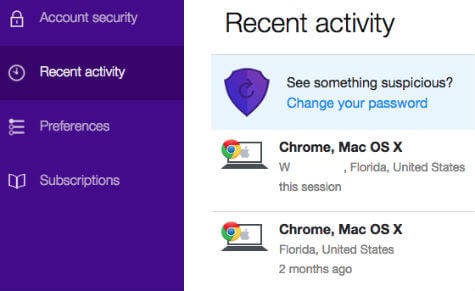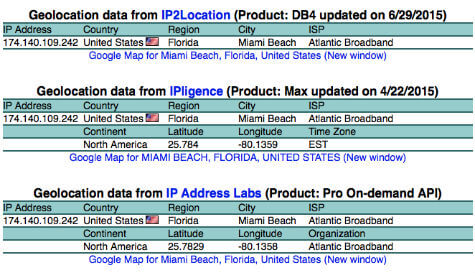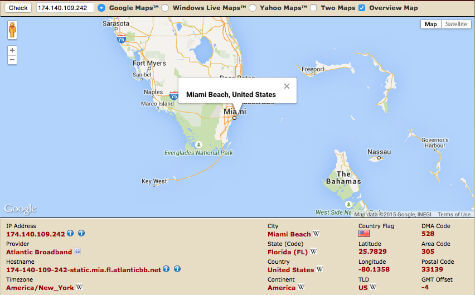What do you do if you don’t have any tracking apps installed on your device or your device is not able to communicate with these apps? That is not the end of the world!! , there are some other solutions to track your device. In addition to these dedicated tracking apps, there are other services and applications tracking your device location. The possibilities of these apps are not limited to mobile devices. Instead, these apps are good to track your missing Windows or MAC Laptops too. I’m sure you will be using one of these apps on your laptop or device and these apps can track the history of the apps you used. There are no additional setting or tracking efforts needed to track your device with these applications.
Track Cell Phone/PC With Gmail
Gmail is tracking your login details no matter what device it is. Gmail can track your smartphone that you already configured your email account directly with iPhone Mail or Android Gmail application. Gmail can also track your laptop or desktop when you open email from a browser or the applications like Windows Outlook, Thunderbird, Mac Mail or Airmail app. To see your login details, log in to your Gmail account and scroll down your inbox page. You can see link at the right bottom “Last account activity: 0 minutes ago “ and you can click on Details to see the history of your logins. Google will show you a couple of last logged in activities with browser details, IP address with a time stamp. Link to Gmail
Track Device With Yahoo Mail
Yahoo mail is slightly different than Gmail account. In Yahoo, you have to click on Setting button and select Account Info.
Your account details will open in a different window and select Recent Activity from left sidebar menu. Yahoo will display your login activities for last one week. Link to Yahoo Mail
Track Device With Dropbox Account
Dropbox account is free cloud service that can get an email address. You can install the Dropbox application on your Android, iOS, Windows or MAC device. Dropbox can also track your activities based on your location. You have to log in your Dropbox account from the browser and click on your name from the right top corner. From settings, select security tab and scroll down on your browser. Dropbox most recent activity section shows you the devices you logged in with Dropbox and you can see the IP address if you move your mouse on top of time stamp details. Link to Dropbox All these apps will let you locate the IP address of the device location and the last login time. The accuracy of the information also depends on the device that used to login into the application and the Internet connection type like WiFi, 3G or 4G.
Locate Mobile Device with IP Address
Now you have the IP address of your missing device. Next step is to use this IP address to find the geographic location of your device, with the free online tools mentioned here.
IP Location
IP based Geolocation is a mapping of an IP address or MAC address to the real-world geographic location of an Internet-connected to a computing device or mobile device. Geolocation involves in mapping IP address to the country, region (city), latitude/longitude, ISP and domain name among other useful things. Link to IP Location
infoSNIPER
Infosnipper offers free as well as commercial web API geolocation services. For a free demo simply fill in the IP address or domain name in the form below in order to get detailed geolocation information on your entry. Link to infoSNIPER This is an alternative solution to track your device if you are not installed any tracking applications on your phone or PC. However, we strongly recommend you to install the dedicated tracking applications for your device. These dedicated apps are designed to offer more features and options that help you to track and find the lost device.
Δ