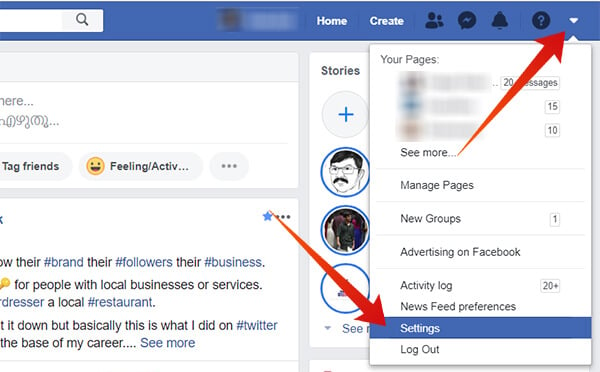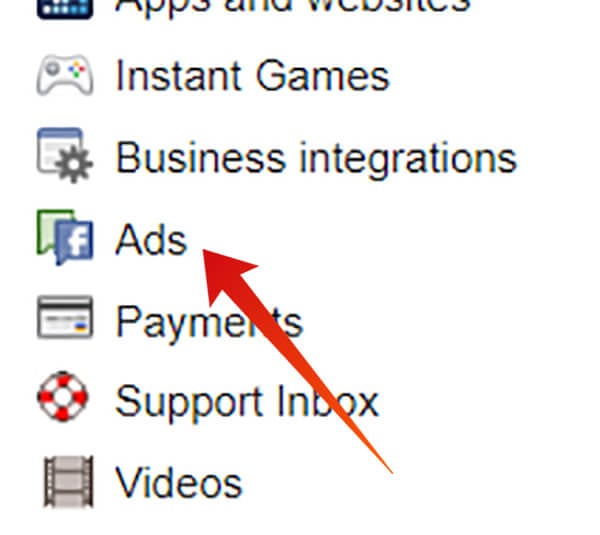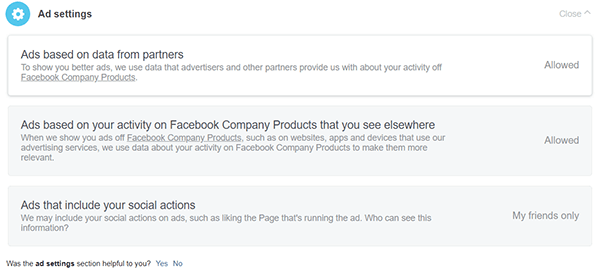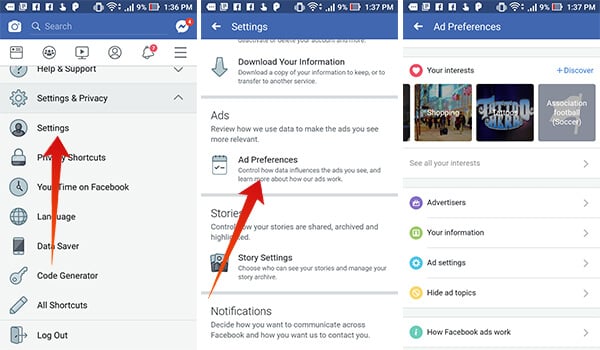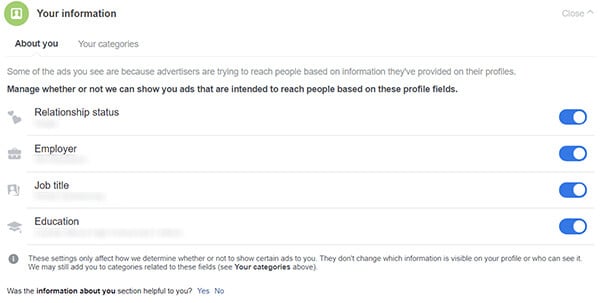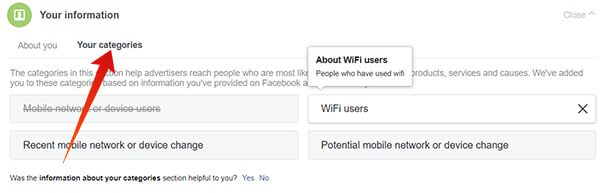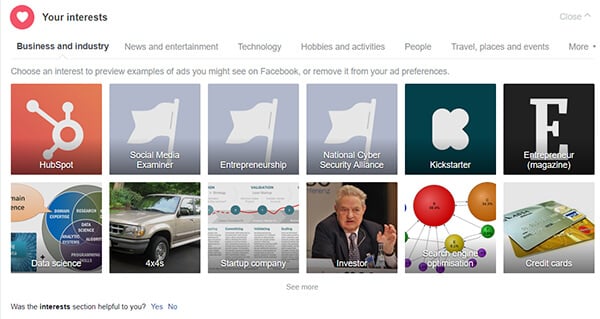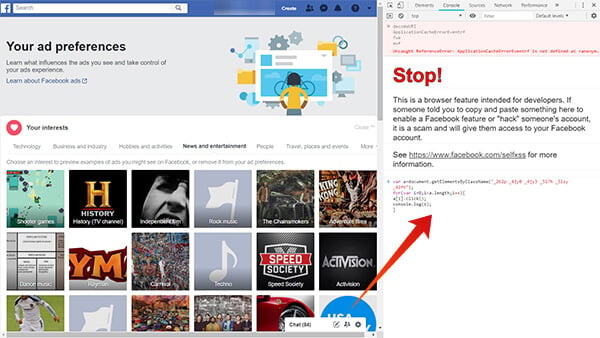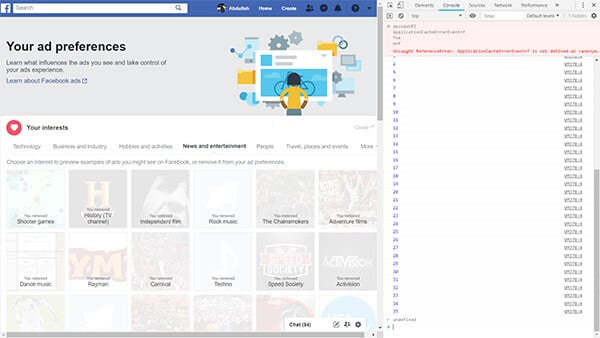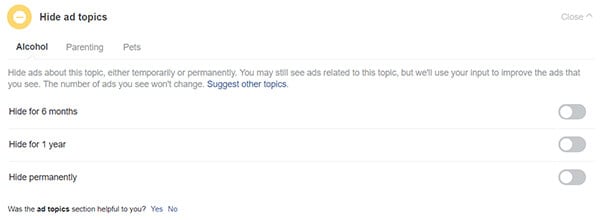Here is how to control the Facebook Ads you want to see on your timeline.
Manage Facebook Ads based on Websites you Visited
This is somehow the Facebook managed to be the second most used Internet Ad platform, after Google Adsense. Things can get beyond your control if you are on Android smartphone with the official Facebook App. It has more access to your activities and can throw you with a load of ads.
Control Facebook Ads on Website
If you want to opt out of seeing these kinds of ads, it is better to opt-out from the Facebook Settings and it will no more show you the ads you do not want. Here is how to stop Facebook from tracking your website or app activities.
If you are on Web browser from your PC, follow the steps on Facebook to control the Facebook ads on your account. This is it, and you will be opted-out from the continuously annoying product advertisements on Facebook based on your web activity. Also read: How to Move Facebook Photos to Google Photos
Control Facebook Ads on Android
The Android app for Facebook, have the same controls and settings. If you don’t have access to desktop PC, you can depend on the Android phone to change the settings on Facebook to limit ads.
If you own Android, let’s see how to change your preference settings to control the Facebook ads; Facebook claims to use the collected data and partner website information in order o show you relevant ads and improve ad experience. So, after disabling these, you would not be seeing relevant ads which reflects your recent activities. However, this could help you stay peace on social media.
Change Facebook Ad Preferences Based on Personal Info
Most Facebook users share their exact personal details including age, education, career, etc. while creating their profiles. According to the latest Facebook Ad Policy, they can target you for some ads based on your personal information by default.
Every ad will be based on the age group, employment status, and education. Here is how to turn off the sharing personal info on Facebook.
You can leave them turned on if you love the current Advertisement settings applied to your profile. Based on your activities, preferences and information provided Facebook might have added you into certain categories. These category groups are maintained for showing ads efficiently. You can find those categories under the tab Your Categories. It is also possible to opt-out from these categories as well. The Advertisers tab also reveals the advertisers who target you based on some contact forms shared by Facebook or its partner platforms. You can also control the list of companies on the list. Also Read: How to Create 3D Photos On Facebook Using iPhone
How to Change Facebook Ad Interests
Analyzing your Facebook activities and page likes, Facebook has a huge collection of interest-lists from which you would possibly like some advertisements. every ad you see on your Facebook News Feed is based on the interests you had set on certain topics. It covers every aspect from technology, business, automobile, etc. to Lifestyle and Culture. So, next time you see an advertisement, think that it shows only because you have interests in such topics, according to Facebook. This “Ad Interests” distinction between users makes it easier for Facebook to target the ads accurately and get the best clicks. What if you lose interest in some specific topics but Facebook still shows the ads? Don’t worry. You can remove those topics from your account settings and keep it clean. Here is how.
How to Perform a Bulk Removing Ad Interests on Facebook
Some may find a series of interest or a specific topic itself not interesting. Anyways, Facebook only allows individual removing of the interests from the Ad Preference window, but bulk removing. In case you want to remove a page full of interests from the list, here is a simple trick you can give a try.
Now you are all set and all the interests will be removed. If you run the code from the same page again without refreshing, it will re-enable the removed interests. You can do the same method to bulk remove the interests and topics across the Ad Preferences on Facebook.
You can Hide Facebook Ad Topics Permanently
Ad topics on Facebook can be removed at once and they will be added back base on your further activities. But, if you do not want to see certain topics forever, Facebook lets you do that as well. Some topics including Alcohols, Parenting, and Pets are a few of them which not everyone wants to see. So, you can easily opt-out from them.
Δ