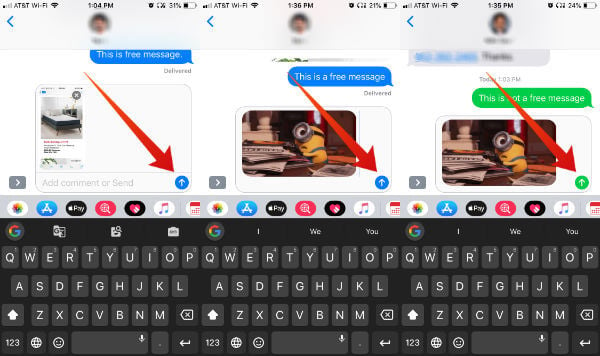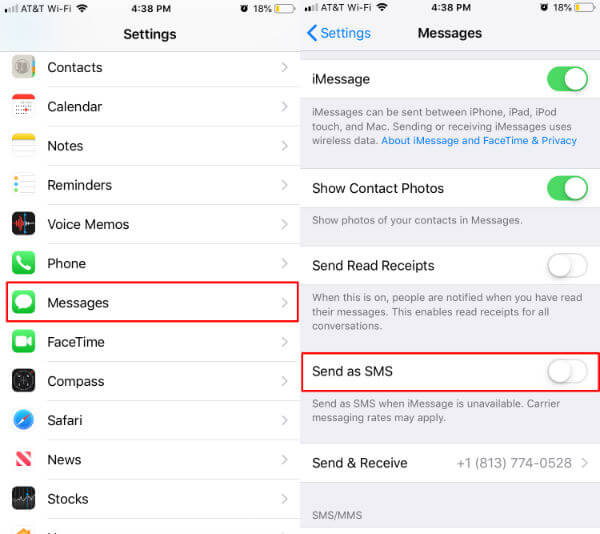How do we know an iMessage is free before sending it? How do we know if a particular number is an iPhone number or not to send free iMessage? Let’s see.
Is iMessage Free
iMessages are free when you send from an iOS device to another iOS device with a registered phone number or email with iCloud. Apple made the iMessage free concept from iOS 5 and above versions. Even though the iPhone message to send from an iOS device is free, your mobile provider may charge you for data if you are using iMessage with mobile data instead of WiFi. iMessage is a free service from Apple to communicate between Apple devices for free on WiFi.
All iMessage Free
The iOS messages can be text messages, media, or files. As long as you are communicating between two iOS devices or Mac and iOS devices through iMessage, the service is completely free. You can send files, images, and texts free through iMessage to another iOS or Mac device.
Can I Use iMessage to Send Pictures for Free
Yes, the iMessage service is free for sending images or attachments through the service. However, when you are using iMessage on a data plan, you may be charged for a data plan. But there is no MMS or SMS charge involved when you are sending photos, GIFs, or attached files.
Is it Free to iMessage Internationally?
Yes, as long as both devices are registered with iCloud and using the iMessage on iOS or Mac, all iMessage is free to send internationally. When both devices are from Apple devices, and the phone numbers are registered with iCloud, you can send free iMessage to an international number. However, when you are roaming in a different country, you may get billed for data usage. Typically, iMessage is free anywhere in the world, as long as you are using it from iPhone to iPhone, Mac to iPhone, or between iPads. However, you may see come country restrictions that are blocking the iMessage.
What is the Difference Between iMessage and Text Message?
iMessage is built by Apple to communicate between iOS and Mac devices. The text messages use the vendor’s system for sending the message, while iMessage uses Apple’s server to communicate. iMessage uses the data over the internet to pass the message instead of using traditional SMS (Short Message Service) available through the mobile service provider. The SMS services that have been used by traditional phones over several years use the same bandwidth allocated for voice to send text messages. Also, when you send MMS from a non-Apple device, it charges for both message and data (if you are in WiFi). That being said, the million-dollar question here;
How do you know if your iMessage is Free or Not Before Sending It?
Apple made it simple to recognize a free iMessage and text message before sending the text. You can immediately recognize a phone number, whether it is an iPhone number or not. iOS is offering a solution to recognize an iPhone number before you send a message.
Alternatively, you can see the color difference of composing arrow in iMessage. The message is free if the arrow is blue. The provider will charge for the message if the arrow is green.
How Do you Know iMessage is Free After Sending It?
Well, you sent some messages to a number, and you were unaware of the charge for text Messages. So how do you know if the messages were free or not after sending them from the iPhone?
What do you do if you send only images before? Well, as you see in the screenshot above, you can paste an image or text on the iMessage compose window. If you see the blue send arrow, the message is free. The provider may charge for the text you receive if you see a green send arrow in the iMessage box.
How to Block All SMS and Allow Only Free iMessage?
You can send the message as free anywhere in the world if you see the iMessage in blue color. Once you send the message, the background color of the message turns blue for free messages. How do you block all SMS messages from your iPhone that are billable by the carrier? Well, Apple allows you to block all SMS and send only iMessage from your phone.
Now you are limited to sending only iMessages, and you will not able able to send messages to any other Android or different device user. This will avoid any accidental SMS charges from your provider. As long as you are not worried about the SMS charge from your carrier, you can turn on Send as SMS. There are several other free message services like WhatsApp, and Telegram to send free messages to any phone in the world regardless of the platform. When you send a message from an iPhone or iPad, you don’t know if it is going to be free or not. If you send a message from iPhone to an Android number, the message will send as an SMS, and the provider will charge you for the text message. And also, the message will consider a text message instead of a free iMessage. Make sure you send the messages to a blue-marked number to make sure those messages are free. If those numbers are marked as green, your provider will bill you for the message. Check the color before you send a message to avoid any huge monthly bills from your service provider.
Δ


![]()